Let's be honest, online shopping lives or dies by photos. Nobody can touch the fabric, test the weight, or check the quality in person. The only thing customers see is the image on the screen. If it doesn't look right, they scroll past.
Before AI, background removal was brutal. Hours in Photoshop, tracing edges, cleaning up stray pixels. It worked, sure, but it drained time, money, and patience.
Now? That grind is gone. AI cuts through the busywork in seconds. One photo or a thousand, the process is fast, sharp, and repeatable.
Clean product photos are important because they help sell items. A simple background makes product listings look professional, and that professionalism helps build trust. Whether you're selling shoes, sofas, or gadgets, using AI editing is now a basic requirement.
The Evolution of Background Removal
Background removal used to be quite the task! It often involved a lot of patience and skill, making it slow and manual work. Thankfully, as technology has progressed day by day, we've seen the arrival of new tools. Now, with the help of AI, the process has become quicker and easier than ever!

Manual Editing: The Photoshop Era
At first, everything was done by hand. Editors leaned on Photoshop's Pen Tool or Lasso Tool, tracing edges one click at a time just to cut out a single product. What once took a skilled designer 15-20 minutes per image meant that processing even a few hundred products could take weeks. The results looked sharp enough, but the process was painfully slow and almost impossible to handle when working on big catalogs.
Outsourcing: Trading Control for Scale
As online shopping became more popular, companies needed more product photos. To keep up, many began sending their editing work to outside agencies. This helped lower costs and saved a bit of time, but it also brought some challenges.
Sometimes the quality varied, communication took longer, and deadlines were missed. Businesses had to choose between getting polished images and getting them quickly.
Automated Tools: The First Wave
Then came semi-automated apps like remove.bg and Clipping Magic around 2018. They made things faster by detecting subjects automatically using basic algorithms.
For simple photos, they did fine. But anything tricky like hair, glass, or fur still needed a human editor to jump in. These tools were revolutionary at the time, but pale in comparison to what we have today.
The AI Shift: Deep Learning Changes Everything
The real game-changer for AI started around 2020 to 2022. Suddenly, deep learning models could spot the difference between a product and its background almost as well as a human.
Now, AI tools catch the tiny stuff, hair, glass, and tricky textures without breaking a sweat. What used to eat up hours is done in seconds. For businesses, that means faster work, steady results, and no more scaling nightmares.
This isn't a small upgrade. It's flipped the whole process of product photography in e-commerce.
How AI Background Removal Actually Works
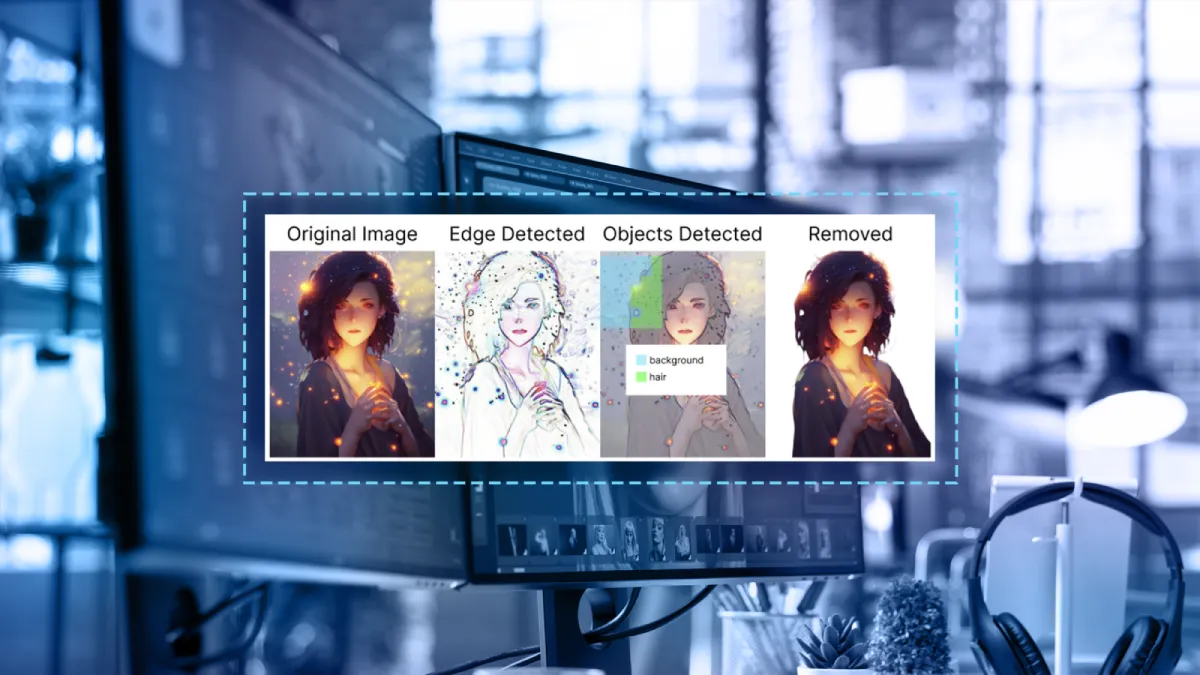
AI background removal isn't magic; it's just smart software doing a job that people used to spend hours on before using it. Think of it as 5 quick steps that flow together to get done in a few seconds.
1. Spotting the Subject (Image Analysis)
First, the system looks at the photo to identify what is important and what is just "noise" in the background.
The AI looks at the image in different ways using something called Convolutional Neural Networks, or CNNs. It checks each part of the picture and decides if a pixel belongs to the main subject or the background. Since these networks have already looked at millions of photos, they have a good idea of what to focus on.
2. Recognizing What It Is (Semantic Segmentation)
Next, it decides what the object is, maybe a sneaker, a laptop, or a sofa. This works because the AI has been trained on millions of labeled pictures across diverse categories: fashion, electronics, furniture, jewelry, and more.
The more variety it has seen, the sharper and more reliable it gets. Modern AI doesn't just look at pixels; it understands context. It knows that a person holding a product should have both the person and product retained, or that a shadow might be part of the desired output, depending on the use case.
3. Getting the Edges Right (Precision Detection)
This is where it outperforms older tools. Rather than leaving rough edges, advanced AI photo retouching can handle challenging areas such as loose hair, glass edges, or shiny jewelry chains.
The system uses advanced algorithms to detect edges very precisely, using methods like alpha matting and feathering to make smooth, natural transitions. This approach helps create a final image that looks natural and smooth, steering clear of that harsh 'cut-out' look that older tools sometimes made.
4. Removing the Background (Clean Extraction)
Once it knows what to keep, the software clears out the rest. You can keep it transparent, add a plain white background for marketplace compliance, or even drop in a branded design so your whole catalog feels consistent.
Flexibility is essential for modern e-commerce. You may need the same product image to look different on various platforms. For example, it should have a white background on Amazon, a lifestyle background on Instagram, and a branded environment on your website.
5. Adding the Finishing Touch (Enhancement)
Some tools go further by adjusting lighting and shadows to make products look more attractive. Advanced image processing AI keeps natural shadows for depth, fixes color balance, and brings out important details.
This final touch turns a basic photo into a polished product image that helps build customer trust and boost more sales.
Revolutionary AI Impact on Product Photography
AI background removal has shaken up the way product photos are handled. The change is big, and it touches nearly every part of the editing process.

1. Speeding Up the Work
Jobs that once took hours on Photoshop now take seconds. For stores with thousands of products, that speed isn't just convenient, it's the only way to keep catalogues fresh.
Traditional workflow:
- Shoot the video.
- Transfer the footage.
- Queue it for editing.
- Edit manually (which takes 1-2 weeks).
- Review the edit.
- Make revisions.
- Upload the final product.
Total time: 2-3 weeks.
AI-enhanced workflow:
- Shoot the video.
- Process it instantly with AI.
- Review quickly.
- Upload the final product.
Total time: Same day to 48 hours.
2. Keeping Things Consistent
Shoppers may not notice when every photo looks clean and even, but they do notice when images look messy. AI makes it easier for brands to keep a uniform, professional look across their stores, which builds trust. This is crucial for brand consistency when processing large product catalogues, ensuring that product #1 and product #10,000 maintain the same professional standard.
3. Growing Without Big Teams
Retailers used to need large editing teams to handle many images. Now, one AI-based system can manage thousands of images at once. This makes it easier to grow and eliminates delays. Whether you need 10 images or 10,000, AI can scale up without the need for extra hiring or training.
4. Cutting Costs
Less manual editing means lower costs. Professional shadow addition services complement AI workflows perfectly. This is a big change for small businesses. They can now produce images that look as sharp and polished as those from larger brands.
Traditionally, manual editing costs $1 to $5 per image. In contrast, AI solutions cost only $0.10 to $2.00 per image. This results in a 90-97% reduction in costs. Even if you include quality checks, the total costs are still 70-90% lower than traditional methods.
Leading AI Background Removal Tools
AI-powered editing software has come a long way in just a few years. The market's full of options now, but only a handful really delivers consistent quality. Some are built for creatives who like to fine-tune every pixel, while others focus on pure speed. Here's a look at a few names that keep popping up among designers, photographers, and e-commerce teams.
Quick Comparison: 5 Best AI Background Removers (2026)
| Tool | Free Plan | Paid Plans | Processing Speed | Quality | Best For |
|---|---|---|---|---|---|
| Retouched.ai | ✅ Free trial available | Custom pricing | 3-5 seconds | ⭐⭐⭐⭐⭐ Excellent | E-commerce product photography |
| Adobe Firefly | ❌ No free plan | $4.99-$59.99/m | 5 seconds | ⭐⭐⭐⭐⭐ Excellent | Professional designers |
| Remove.bg | ✅ 1 image/month | $9-$249/mo | 3 seconds | ⭐⭐⭐⭐⭐ Excellent | High-volume processing |
| Canva | ❌ Pro plan required | $12.99/mo | 3-5 seconds | ⭐⭐⭐⭐ Very Good | Beginners & social media |
| Clipping Magic | ✅ Free trial (15 images) | $3.99-$7.99/mo | 3-5 seconds | ⭐⭐⭐⭐ Very Good | Manual control + AI speed |
Retouched.ai – Best for E-commerce Product Photography

Retouched.ai stands out as a fantastic solution designed specifically for retail and product images! It effortlessly exports files in popular formats like PNG, JPG, and PSD, and automatically sizes them for platforms like Amazon and Shopify as you need. With its smart AI background replacement, you can set a brand look without maintaining the small details. It's the best tool for teams that want a consistent and easy editing process!
Key Features
- Marketplace auto-sizing (Amazon, Shopify, Etsy, eBay)
- Brand-consistent backgrounds (set once, apply to all)
- Batch processing (upload multiple images at once)
- Multiple export formats (PNG, JPG, PSD)
- AI background replacement (not just removal)
- Shadow generation (realistic product shadows)
- API integration (for high-volume automation)
Pricing
- Free Plan: Free trial available (limited images)
- Paid Plans: Custom pricing based on volume
- Free Trial: Yes
- Best for: Teams processing 100+ products monthly
Pros & Cons
Pros:
- Purpose-built for e-commerce (not a generic tool)
- Automatic marketplace compliance saves hours of manual work
- Brand consistency across all product images
- Excellent handling of complex products (glass, jewelry, fur)
- Background replacement, not just removal
- Professional shadow generation
Cons:
- Custom pricing
Who Should Use Retouched.ai?
- E-commerce businesses with 50+ products
- Amazon/Shopify/Etsy sellers needing marketplace compliance
- Product photographers managing multiple clients
- Brands requiring a consistent visual identity
- Teams are processing high volumes daily
Adobe Firefly – Best for Professional Designers

If you already work in Photoshop, Firefly likely feels like a natural extension, as everyone said. It lets you build or replace backgrounds using AI while still giving you control over the details. Most designers like it because it doesn't take away their freedom; it just saves time on the repetitive stuff.
Key Features
- Seamless Photoshop integration (works inside your existing workflow)
- Generative AI backgrounds (create custom backgrounds from text prompts)
- Advanced edge refinement (manual control over difficult areas)
- Non-destructive editing (preserve original images)
- Creative Cloud sync (access across all devices)
- Professional color management (maintains color accuracy)
- Layer support (full PSD compatibility)
Pricing
- Free Plan: No free plan (requires Creative Cloud subscription)
- Paid Plans: $4.99/month (Firefly only) to $59.99/month (full Creative Cloud)
- Free Trial: Yes (7-day Creative Cloud trial)
- Best for: Existing Adobe users and professional designers
Pros & Cons
Pros:
- Best-in-class quality for complex images
- Seamless integration with the Photoshop workflow
- Generative AI for creating custom backgrounds
- Professional-grade edge detection
- Part of the Creative Cloud ecosystem (if you already subscribe)
- Regular updates and new AI features
Cons:
- No free plan (subscription required)
- Slower processing (5 seconds vs 3 seconds for competitors)
- Overkill for simple product photos
- Steeper learning curve for non-designers
- Requires a Creative Cloud subscription for full features
Who Should Use Adobe Firefly?
- Professional designers are already using Adobe products
- Photographers editing client portraits
- Creative agencies handling diverse projects
- Users who need generative AI backgrounds
- Teams requiring advanced manual control
Remove.bg – Best for High-Volume Processing

This tool has been available for some time and still works well. Remove.bg is fast and easy to use. It is effective for removing backgrounds in large quantities. For e-commerce sellers with hundreds of product shots, it's a lifesaver, quick to process, simple to learn, and reliable enough for day-to-day uploads.
Key Features
- Lightning-fast processing (3 seconds per image)
- Powerful API (automate bulk processing)
- Excellent edge detection (industry-leading hair/fur handling)
- Batch processing (upload multiple images)
- Desktop app available (offline processing)
- Plugin integrations (Photoshop, Figma, Canva)
- Consistent quality (reliable results across image types)
Pricing
- Free Plan: 1 preview-quality image per month
- Paid Plans: $9/month (40 images) to $249/month (10,000 images)
- Free Trial: Yes (1 free image)
- Best for: High-volume users (500+ images/month)
Pros & Cons
Pros:
- Fastest processing speed (3 seconds)
- Exceptional edge detection (best for hair and fur)
- Powerful API for automation
- Consistent, reliable results
- Desktop app for offline use
- Integrates with popular design tools
- Handles complex backgrounds extremely well
Cons:
- The free plan is very limited (1 image/month, preview quality only)
- Expensive for high-volume use ($249/month for 10,000 images)
- No built-in editing features (just background removal)
- Preview quality on the free plan is low resolution
Who Should Use Remove.bg?
- Businesses processing 500+ images monthly
- Developers needing API integration
- E-commerce sellers with high product volumes
- Users who prioritize speed and consistency
- Teams requiring automated workflows
Canva – Best for Beginners & Social Media

Canva makes things easy for everyone, especially for beginners. Its Pro plan includes a background remover that works well for marketers who want to clear product images or social media graphics without complicated photo editing.
Key Features
- One-click background removal (simplest interface)
- Built-in design tools (create graphics immediately after)
- Template library (10,000+ social media templates)
- Brand kit integration (consistent colors and fonts)
- Collaboration features (team sharing and comments)
- Cloud-based (access from any device)
- Social media scheduling (post directly from Canva)
Pricing
- Free Plan: Background remover requires Canva Pro
- Paid Plans: $12.99/month (Canva Pro) or $30/month (Canva for Teams)
- Free Trial: Yes (30-day Canva Pro trial)
- Best for: Social media managers and non-designers
Pros & Cons
Pros:
- Incredibly simple interface (zero learning curve)
- Built into Canva (no tool switching needed)
- Perfect for social media graphics
- Includes 10,000+ design templates
- Great for non-designers and beginners
- Collaboration features for teams
- Mobile app available
Cons:
- Requires Canva Pro subscription ($12.99/month)
- Less precise than dedicated tools (struggles with fine details)
- Limited batch processing capabilities
- Not ideal for professional product photography
- Quality below Remove.bg and Adobe Firefly
Who Should Use Canva?
Perfect for:
- Social media managers create graphics daily
- Small business owners without design skills
- Content creators needing quick edits
- Marketing teams collaborating on visuals
- Users who need design tools + background removal
Clipping Magic – Manual Control + AI Speed

Clipping Magic provides a distinctive hybrid approach that combines the efficiency of artificial intelligence with user-friendly manual refinement tools for achieving optimal results. Its simple design helps users find a good mix of control and ease. Even people without technical skills can use it.
Key Features
- Hybrid AI + manual editing (best of both worlds)
- Smart editor interface (green/red brush system)
- Hair/fur refinement tools (dedicated edge controls)
- Background replacement (not just removal)
- Batch processing (upload multiple images)
- API available (for developers)
- Affordable pricing (starts at $3.99/month)
Pricing
- Free Plan: Free trial (15 images, low resolution)
- Paid Plans: $3.99/month (15 images) to $7.99/month (100 images)
- Free Trial: Yes (15 low-res images)
- Best for: Users wanting control without complexity
Pros & Cons
Pros:
- Best value for money ($3.99/month)
- Perfect balance of AI speed and manual control
- Generous free trial (15 images)
- Intuitive green/red brush interface
- Great for learning edge refinement
- Handles complex images well with manual touch-ups
- No subscription lock-in (month-to-month)
Cons:
- Lesser-known brand (fewer integrations)
- AI quality good but not exceptional (below Remove.bg)
- Manual refinement takes time (defeats "quick" purpose)
- Limited advanced features
- Smaller community and support resources
Who Should Use Clipping Magic?
Perfect for:
- Users who want control over final results
- Small businesses with moderate volumes (10-50 images/month)
- Freelancers on a tight budget
- People learning photo editing
- Users who need occasional manual refinement
Real-World Applications and Case Studies
If you've ever browsed an online store and noticed that all the images look clean and consistent, it's likely due to AI. What began as a specialized tool for photo editors has become essential for businesses. AI is changing how brands create and manage visuals from beginning to end.
E-Commerce: Meeting Marketplace Standards
Online vendors such as eBay and Amazon have stringent visual specifications: simple background, sharp edges, and uniform lighting. Following them previously cost workers long hours of toil that never ended.
Nowadays, AI-driven applications can do the same thing in a matter of seconds, enabling sellers to make catalogues look uniform without hours or dollars.
Real example: One international retailer with more than two thousand images to edit a month shifted away from outsourced editing to an AI platform. Turnaround time rose by more than half, and production cost dropped by approximately 40%.
Fashion: Polished Perfection at Scale
In fashion photography, AI has become the behind-the-scenes secret assistant. It zaps mannequins, irons out wrinkles, and ensures product pictures remain glossy without sacrificing texture. Many brands combine this with ghost mannequin services for complete product presentation.
Case study: A clothing brand with over 500 products each season used to pay $8,000 a month for background removal services. After they started using an AI solution with quality checks, their costs dropped to $1,200 a month. They also reduced processing time from 10 days to just 2 days. This faster turnaround allowed them to launch their seasonal collections 8 days earlier, helping them take advantage of peak demand.
The result is a wardrobe of clothing photos that have a high-end, integrated appearance, something that used to require whole studio crews.
Tech and Gadgets: Keeping Focus on Design
Presentation is important for brands that market headphones, watches, or phones. AI-powered cleanup tools allow attention to stay focused on the design itself, without distraction, and keep the product in focus.
Case example: A gadget company that sells accessories like headphones, chargers, and cases used AI to remove backgrounds from their photos while keeping shadows. After they switched from flat, shadow less images to these new AI-processed images, their conversion rates rose by 23%. The new photos look more realistic and three-dimensional because they maintain natural shadows.
Jewelry and Luxury Goods: Precision Matters
High-end products demand perfection. Jewelry photography involves tiny details, reflections, transparency, and precious materials that must be rendered flawlessly. Professional color correction ensures gemstones display accurate hues across all devices.
Case example: An online jewelry marketplace that works with many independent jewelers used an AI system to remove backgrounds from images of metallic and gemstone jewelry. This change lowered the number of rejected images by 67% and raised average order values by 18%. Better images helped build trust and increased perceived value for customers.
Marketing and Creative Workflows: Speed Without Sacrifice
Creative agencies and groups are also banking on AI to accelerate post-production. Rather than tediously setting up each scene, they now employ AI to fit products into campaign-ready scenes or branded worlds, trimming prep time from day to hour.
One fashion brand that jumped aboard discovered they were able to reduce campaign prep time by almost 50% without sacrificing in-house quality control.
Challenges and Limitations of AI Background Removal
AI has made background removal quicker and easier, but it still has a few rough edges. Even the smartest tools sometimes need a human touch to bring everything together. Knowing a few limitations helps set realistic expectations and develop effective workflows.

The Trouble with Complex Objects
If items are made of glass or jewelry products, or shiny packaging, they often give AI a hard time. These materials reflect light in unpredictable ways, and machines sometimes struggle to tell where the object ends and the background begins. If you give the following types of images, you might face some issues;
- Transparent/Clear objects: Glass vases, clear plastic packaging, acrylic products
- Reflective/Shiny surfaces: Mirrors, polished metal, chrome finishes
- Semi-transparent materials: Gauzy fabrics, frosted glass, translucent plastics
In those cases, a retoucher still has to step in to clean up the edges and restore natural reflections. Advanced image manipulation techniques handle what AI cannot. Specialized models trained on these materials perform better but may still require manual refinement for a better output.
2. Accuracy Still Has Limits
AI has come a long way with texture recognition, yet it can't always handle fine fabrics, fur, or lace. These details require precision that algorithms don't always get right.
Problem areas:
- Fine, wispy hair or fur
- Delicate lace or netting
- Feathers and intricate jewelry chains
- Plant leaves with thin, detailed edges
Skilled photo editors usually finish the work manually, refining the parts that machines tend to blur or miss. Human review is still important for these situations, even though it has greatly improved.
3. Low Contrast Situations
When your product images are the same as the background color or similar to it, even advanced AI tools can struggle with accurate edge detection. That's why it's really important to keep those photography techniques in mind! Using different background colors can help create that nice separation in your photos.
While AI can definitely speed up your workflow of post-production, it can't replace the basics, like having the right lighting and a creative contrast in your background, like a human would need.
4. Handling Large Batches of Images
Even though AI speeds things up, editing huge volumes, say, tens of thousands of product photos, can still take time. The process depends heavily on solid servers, reliable software, and cloud capacity. For brands managing global catalogs, performance issues can slow production down.
5. When Automation Goes Too Far
Relying completely on automation can backfire in some cases. Like, sometimes the system can over-edit, producing images that look too unrealistic or unnatural. Without human direction, color tones, shadows, or brand styling can drift off course.
Consistency concerns:
- Model updates may change processing results slightly
- Unusual products outside training data may produce inconsistent results
- Batch variations can occur around complex edges
The best results come from using both automation and a final check by humans. The most successful projects see AI as a helpful tool for repetitive tasks, not a full replacement for human review.
6. Dependency and Control Issues
- Service availability: Cloud tools need an internet connection and may experience outages or changes in how providers operate.
- Data privacy: Uploading product images to third-party services can raise concerns, especially for unreleased products or proprietary designs. On-premise enterprise solutions can solve this, but they usually cost more.
- Limited customization: Ready-made solutions might not fully meet specific brand needs for things like shadow retention or edge softness.
The optimal approach combines AI efficiency with human oversight, creating workflows where AI handles routine processing (95% of the work). In contrast, humans focus on creative decisions, quality assurance, and the challenging 5% that requires judgment.
The Future of AI in Product Photography
Background removal is just one part of a bigger trend. Nobody actually knows what gonna happening in the future, but we can get hints that the process will be totally run by AI technology.
Real-Time Processing
Next-generation tools will process images instantly during capture, allowing photographers to see final results in real-time and adjust accordingly. Some smartphone apps already offer this, but professional-grade real-time processing is emerging that will transform studio workflows, which may be shown within a few years.
Predictive Background Generation
Soon, post-production may become mostly automated. Tasks like retouching, enhancement, and resizing could all happen in one workflow. AI is advancing to create new branded environments. It won't just cut out products; it will place them in fully designed backgrounds that match the campaign style.
Imagine an AI that automatically creates lifestyle backgrounds. And those backgrounds will be set as brand guidelines, conversions, and audience preferences.
3D Understanding and AR Integration
With the combined 3D product visualization and AR technology, customers can preview how a product actually looks in their own environment or space before they buy it. This gives customers more freedom and also encourages them to buy that product. Advanced AI will understand products in three dimensions. It can automatically create different angles from a single photo or make 3D models from 2D pictures.
Personalization at Scale
Brands will use AI not just for standardized content but to create visuals tailored to different audiences and markets and different platforms, all while staying on-brand. Personalization always plays a major role in making product imagery more relevant and engaging.
Integration with Broader Workflows
Future AI will not just be standalone tools. Instead, they will be part of complete systems for editing product images in commerce.
- PIM integration: Connect directly with product information management systems for automatic processing.
- Dynamic optimization: Create optimized versions for different platforms using just one source image.
- Performance-driven editing: AI studies which features of images lead to more sales and makes changes based on that analysis.
The Convergence of AI Technologies
The future will bring together many AI tools for photography. These tools will help with tasks like color correction, product retouching, creating lifestyle scenes automatically, and making interactive 3D models. AI assistants will take care of background removal, improving lighting, enhancing composition, and even offering creative suggestions in streamlined workflows.
AI will play a bigger role in product photography. Rather than replacing human creativity, it will enhance it and make it easier for anyone to achieve professional-quality results.
Final thoughts
AI is developing day by day, and it's reshaping how companies will handle the whole product photography process. A few years ago, in post-production, speed and scalability were unthinkable without a huge cost. But now with AI, post-production costs have been reduced to a notable point. For that reason, all sizes of business can afford those steps to launch new products or for marketing.
After using AI in e-commerce businesses, they got most benefits like faster time-to-market, 70-90% lower costs, greater creative flexibility, and the ability to maintain professional visual standards across thousands of products. Small businesses now have access to tools and capabilities that were once only available to large retailers. At the same time, large companies can now grow and operate more efficiently than ever before.
Technology by itself just doesn't cut it. The real magic happens when we mix AI's quickness with human insight and creativity. When we team them up, we end up with visuals that not only look good technically but also resonate emotionally with people.
As AI continues evolving with real-time processing, 3D understanding, and predictive background generation on the horizon, those who adapt their workflows to leverage these tools while maintaining quality standards and creative control will find themselves with significant competitive advantages.
The best product photography workflows combine AI speed with human expertise to maintain quality at scale. The KOW Company helps e-commerce brands achieve exactly that with professional photo editing services tailored to your needs. Let's talk about your project.
Frequently Asked Questions
How accurate is AI background removal compared to manual editing by professionals?
Modern AI background removal achieves almost 90-95% accuracy for standard product photography, and sometimes matches professional quality removal. AI is good at specific topics where the details are clear, but it may make mistakes with fine hair, fur, or complex details.
What types of products or images struggle with AI background removal?
AI may faces challenges with transparent objects (Glass, clear plastics, acrylic products), reflective surfaces (Mirrors, polished metal, chrome finishes, jewelry), fine details (Hair, fur, feathers, delicate lace, netting), low contrast (White on white, black on black backgrounds), complex compositions (Overlapping elements, unconventional arrangements) types of images.
How much does AI background removal cost compare to traditional methods?
The traditional background removal cost depends on quantity, quality, and where you are doing it. Basically, it costs $0.5-$5.00 per image based on difficulty. On the other hand, AI background removal costs on average $0.10-$2.00 per image, or a monthly subscription-based or credit-based service. You can reduce the cost by around 90-97% and save time with AI tools.
Can AI background removal tools integrate with existing e-commerce workflows and platforms?
Absolutely! AI tools blend effortlessly with popular platforms such as Shopify, WooCommerce, Amazon, and BigCommerce. They also provide RESTful APIs for custom workflows and PIM systems. With connections to cloud storage services like Dropbox and Google Drive, as well as automation tools like Zapier, businesses can truly elevate their image processing automation.
How do I choose the right AI background removal tool for my business needs?
It's better to test 3–4 AI tools with the same 5–10 real product images and compare output's edge quality and speed, then factor in total costs, including any manual review. You can also try our AI background removal tool, Retouched.ai, which offers fast, high-quality results with seamless integration, making it a top choice for businesses that care about both performance and polish.
How do I maintain brand consistency when using AI background removal across thousands of products?
To make background removal steady, it's smart to set up some clear guidelines, use presets for different types of products, and keep lighting and angles consistent. Group similar items together, check a few images as samples, and do some audits every few months, weeks, or days.
How long does it take to process large batches of product images with AI?
Normally, AI tools can process 50 to 100 images per minute, but it can be up and down based on image complexity and server speed. That's how you can process large batches of product images with AI within a short time, and if needed, you can also review and polish them.
What is the best free AI background remover?
Remove.bg allows you to download one free image each month. Clipping Magic gives you a trial with 15 images. Both have limitations, such as watermarks and low resolution. For high-quality free trials, check out Retouched.ai. They allow full-resolution downloads, which are great for e-commerce testing.
Which AI background remover has the best quality?
Remove.bg and Adobe Firefly offer the best overall quality, especially for complex images with fine hair, fur, or transparent objects. Retouched.ai is great for e-commerce product photos and produces images optimized for online marketplaces. Canva is effective for social media use, but has difficulty with intricate edges. Clipping Magic provides good quality and allows for manual adjustments.
Can I remove backgrounds on mobile devices?
Canva, Remove.bg, and Retouched.ai all work great on mobile. You can complete simple tasks with a mobile, but for detailed or bulk images, it's better to use a desktop.

