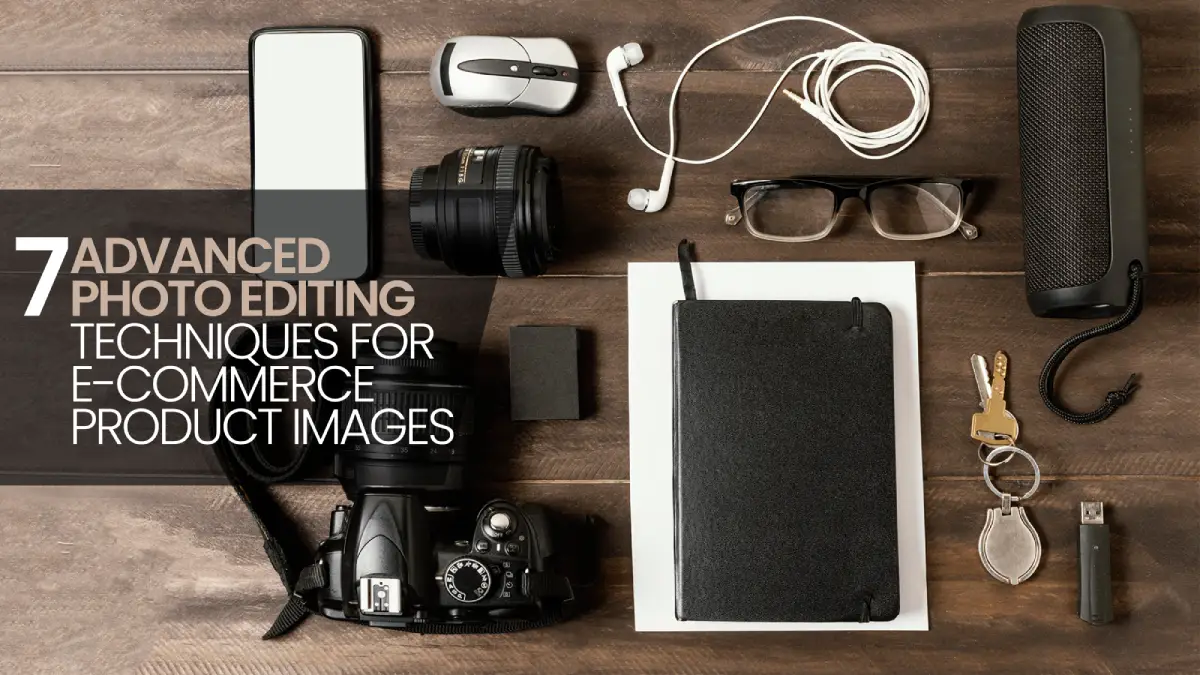When people shop online, they don't get the chance to touch the fabric, test the quality, or see the product in person. All they have are photos, and those pictures have to do the heavy lifting. A quick brightness fix or crop won't cut it anymore; shoppers want images that feel real. Take a simple chair as an example. On a plain white background, it looks fine, maybe a bit flat. Place that same chair in a cozy room with soft shadows, though, and suddenly it feels like something you'd want in your home.
That's the difference advanced photo editing makes small tweaks like adding natural reflections, cleaning up dust, correcting colors so they match the real item, or stacking images for sharper detail might seem minor, but they add up fast. Show the same product in different colors without new photoshoots, or let buyers spin it around in 360°, and you've got something far more convincing. Done right, these edits don't just make products look nice; they build trust, cut down returns, and, in many cases, boost sales by a noticeable margin.
Here we'll discuss the 7 advanced photo editing methods that not only influence customers, but they also convince them.
7 Core Advanced Techniques for E-commerce Products
Professional product photography is now not only an extra add-on, but it's mandatory for all E-commerce brands. We are just pointing out 7 unavoidable and influential methods for a company's product visualization.

AI-Powered Background Removal & Smart Replacement
When you look at a product photo, the last thing you want is a background that’s busy or distracting. Customers naturally focus more when the item is clear and front and center. In the past, cleaning up those backgrounds took hours of detailed work, especially for products with tricky edges like jewelry, clothes, or glass. Now, AI-powered background removal tools like Retouched.ai can handle it in seconds, often with results that look cleaner than manual editing.
What really makes this useful, though, is not just cutting things out; it’s what you can put in. A plain white or studio-style background might be perfect for a website, but a lifestyle setup, like a living room, a café table, or even a city street, can make the same item feel alive on social media. Understanding the importance of background removal for e-commerce helps you realize how this flexibility keeps your images consistent, helps people picture the product in their own lives, and makes the overall shopping experience more convincing without extra effort.
Professional Color Grading & Brand Consistency
Getting color right in product photos isn't just about how they look; it's about trust. You've probably felt it: order a red dress online, and what arrives is closer to wine or orange. It feels wrong. Most shoppers won't ignore it; they'll return it, leave a bad review, or quietly stop trusting the brand. Sometimes they posted that on social media, which can directly create a bad impression for that company.
Color grading helps avoid that. It keeps photos true to the real shade and makes a catalog feel consistent instead of messy. If someone scrolls through page after page or puts two products side by side, the colors should line up. If they don't, it just feels off.
It also connects with branding. A sustainable fashion label might lean on warmer, earthy tones. A tech brand might go for cooler, sleeker shades. When that palette stays steady across all images, people start to recognize the brand instantly. And recognition matters, it gives buyers confidence that what they saw on the screen will actually match what shows up at their door. This is where professional image retouching plays a crucial role in maintaining that consistency.
Dynamic Lighting Enhancement & Shadow Creation

Lighting can directly make or break the imagination of how a product visually looks. Too dark, and the details vanish. Too bright, and the colors get blown out. Either way, the product doesn't look right. Dynamic lighting enhancement fixes that by balancing the exposure so the image feels natural and closer to what you'd see in real life.
But brightness alone isn't enough. Shadows and reflections change everything. A shoe with a soft shadow underneath feels solid, like it's actually sitting on a surface. A watch with a faint reflection across the glass looks more premium. Without those touches, the photo feels flat. With the proper lighting and shadow on products, it feels alive.
When images capture that kind of depth, shoppers trust them more. The product looks believable, not like a cutout on a screen. And once it feels real, it's easier for customers to picture themselves owning it, which often makes clicking "Buy Now" a lot more natural.
Mobile-First Image Optimization
Most shoppers today aren't sitting at a desk; they're on their phones. More than 77% of e-commerce sales are generated by mobile users. Which means product photos need to be designed for small screens first. A big image that looks great on a laptop might load too slowly on mobile or crop in a way that cuts off the main detail. If that happens, people just swipe past. Mobile-first editing fixes this by making photos light and clear.
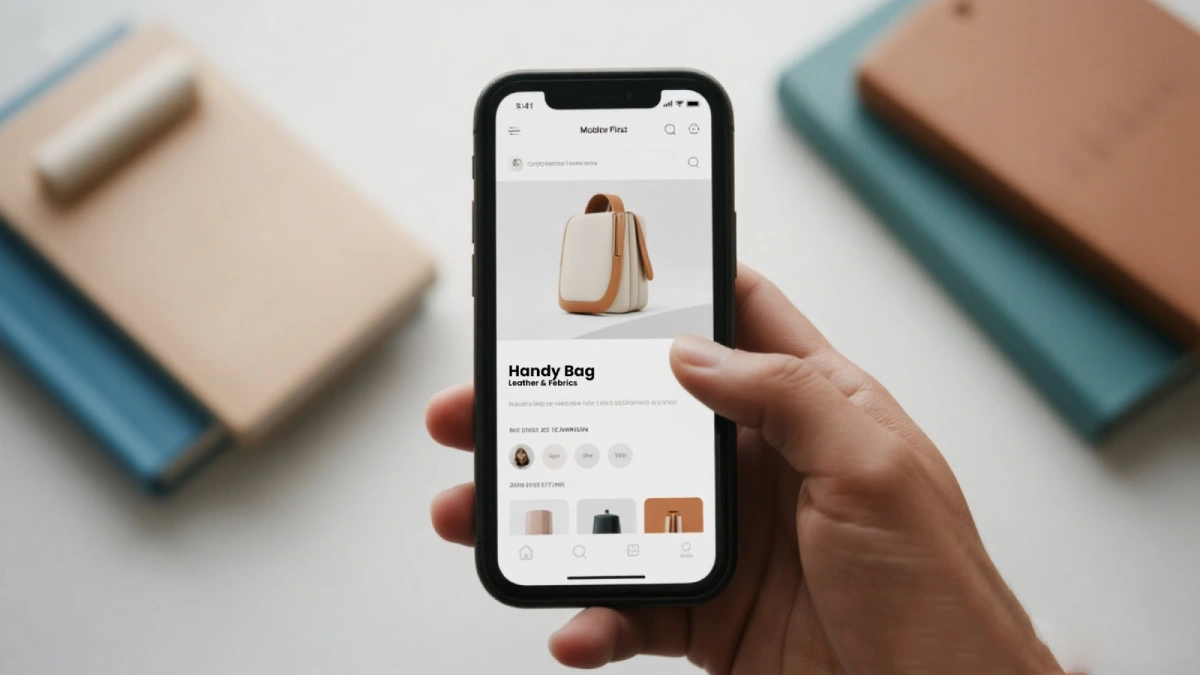
Compression trims the file size so the page loads fast, even on weak networks. Cropping is adjusted so the key part of the product, like the logo on a sneaker or the shine on jewelry, always stays in view. Aspect ratios are tweaked, too, so images don't stretch or look odd when switching between portrait and landscape. The best is to use square-shaped images, which can fit all devices and platforms.
On mobile, buyers aren't reading long product descriptions. They're scrolling quickly, and photos do the heavy lifting. When images are sharp, framed right, and load instantly, the product feels easier to trust. And that trust is often what turns a quick scroll into a sale.
Advanced Composite Photography
Sometimes one photo just doesn't cut it. Maybe the lighting looks good in one shot, but the fabric detail shows better in another. Instead of picking the "least bad" option, composite editing lets you blend the best parts into a single image that feels much closer to perfect.
It's a go-to technique in industries where little details make a big difference. Fashion brands use it to merge a strong pose with the sharpest texture. Jewelers rely on it to show sparkle without blurring the edges. Even real estate agents use composites to brighten interiors or fix shadows so a space looks more inviting online.
What makes it powerful is that shoppers never notice the work behind it. They don't see 3 or 4 images stitched together; they just see a photo that feels clean, polished, and real. That seamless look builds trust, and trust is often the difference between someone scrolling past and someone clicking "Purchase".
Texture & Material Enhancement

One of the hardest things about shopping online is not being able to feel the product. You can't tell if a fabric is soft or if leather has that natural grain. Photos have to do the job of showing those qualities. That's where advanced editing comes in. It can pull out the weave in a cotton shirt, the shine in a metal surface, or the fine texture in a leather bag, details that would otherwise get lost in a flat image.
It's not just clothing. Jewelry editing often brings out the sparkle in stones without making them look fake. Car photos get the same treatment too, reflections on the body, sharp edges in the interior, all enhanced so the product feels more real. For products needing intricate detail work, understanding texture modeling in realistic 3D products can take your visuals to the next level. When textures show clearly, shoppers can picture the item in their hands. That little bit of realism cuts hesitation and makes them more comfortable hitting to buy.
Interactive Element Integration
Shopping online is changing day by day. A flat picture isn't enough anymore. People want to turn a product around, zoom in, and look at it from different sides. That's why 3D views and 360° spins are becoming popular; they make it feel more like you're in a store, checking things for yourself.
Picture this: you're looking at a chair. You spin it to see the back. Or maybe it's a watch you tilt online and catch the way light bounces off the glass. That little interaction makes the product feel more real, not just another image on a screen.
And here's the real benefit: shoppers trust what they can explore. They stay longer on the page, they hesitate less, and they're less likely to send the item back. In the end, that means more confidence for buyers and more sales for the brand. If you're thinking about adding this capability, explore our 3D modeling and rendering services to discover how interactive visuals can elevate your product presentations.
Industry-Specific Advanced Techniques
Different industries need different types of photo editing approaches. Whether it's fashion, electronics, or home decor, tailoring techniques to your niche ensures your product images are optimized for impact and conversion as you need.
Fashion Photography Editing
Clothing is tricky to capture in photos. The fabric has to look natural, the model's skin should be retouched without losing texture, and the lighting needs to stay consistent across all shots. Editing helps keep everything balanced so the clothes look sharp, smooth, and ready to wear.
Jewelry Photo Retouching

Jewelry sells on product details. A tiny flaw or dull reflection can ruin the whole effect. Editing brings out the sparkle in stones, cleans up reflections, and makes the fine textures stand out. When done right, it highlights the quality and luxury without looking fake or overly polished, which can really impress potential buyers.
Real Estate Photo Editing
When it comes to real estate, having inviting photos is key! Using HDR techniques can brighten up those darker corners and keep highlights in check, making rooms feel spacious and warm. Swapping out a dull sky for something brighter can really make an exterior shine, too! Plus, finding that perfect balance of indoor light helps potential buyers envision the space as cozy and welcoming, rather than flat or shadowy. It's all about creating an inviting atmosphere!
Car Image Editing
Cars need to shine literally. Editing highlights the gloss of the paint, sharpens reflections, and clears away distractions in the background. The result is a car that looks showroom-ready, even on a small screen, which makes it easier for buyers to picture owning it.
Electronics Product Editing
Tech products need precision. When editing, focus on removing glare, controlling reflections on screens, and sharpening images to highlight design and functionality. Use clean backgrounds and light shadows to make devices stand out while keeping a professional look. Learn about the latest product visualization trends in tech accessories to stay ahead of the competition.
Before & After Showcase
One of the simplest ways to prove the value of editing is to just show it. A before-and-after gallery makes the difference clear without extra explanation. Think of a plain studio shot turned into a lifestyle image that feels aspirational, like a jewelry photo where the stones go from looking kind of dull to shining with all their details. Even a fashion shot can shift completely once lighting and texture are enhanced; it suddenly looks ready for a campaign.
These side-by-side examples do more than impress. They give shoppers proof that editing adds value and shows brands as detail-oriented and trustworthy. For service providers, a gallery works like a portfolio; it demonstrates results, builds credibility, and makes it easier for clients to picture what's possible for their own products. See our 2D service portfolio to notice the transformation quality editing can achieve.
Conclusion
Advanced e-commerce product photo editing goes beyond basic touch-ups. It includes techniques like removing backgrounds with AI, improving lighting, creating composite images, and making interactive visuals. These methods help your products stand out in a crowded online market.
By using professional photo enhancement services, you can increase sales, build trust, and maintain a consistent brand identity across many product images. If you want to grow your online store and your new one, it's better to learn what photo editing really means for your business. Adding these advanced editing techniques to your process is essential for your e-commerce brand.
Frequently Asked Questions
How to edit photos for e-commerce?
After the photoshoot, select which images will be used for your brand. Then you have to do a few tasks like background removal, color correction, retouching, and add a realistic shadow for a better view of a product. It's better to keep the image size short for fast loading.
What's the difference between basic e-commerce photo editing and these advanced techniques?
Between the basic and advanced level editing of an image, you can notice huge differences. Because in basic photo editing, you need to do just background removal, cropping to the size you need, and simple color adjustment for an overall view. But in advanced photo editing, you need to remove unwanted objects from the photo, professional color grading for your brand consistency, realistic shadows, and multi-device optimization.
How do advanced photo editing techniques actually boost e-commerce sales by 40%?
Professional images increase trust 86% of consumers say image quality influences purchase decisions. Optimized images reduce bounce rates by 30%, accurate colors cut returns by 15-25%, and lifestyle composites boost emotional connection. Enhanced mobile optimization captures 70%+ of mobile shoppers. These improvements create a better engagement + higher trust + lower returns = 20-47% conversion rate improvements.
How do I integrate these advanced techniques into my existing photo editing workflow?
If you add or integrate advanced techniques of photo editing in your current workflow, you can save 30-40% time, and you can get more time to create a better plan for product launching. At first, you need to use AI-powered background removal tools like Retouched.ai so that you can get enough time for other tasks. Then create brand-specific presets for consistent color grading. Add batch processing for repetitive tasks. The most important thing is that if you have an in-house team, then train your team first, or if you outsourced to any photo editing company, then clearly communicate your brand standards and editing expectations to ensure consistency and quality.
How do professional color grading techniques ensure brand consistency across thousands of product images?
Professional color grading uses custom LUTs and preset profiles that encode your brand's exact color values and tonal curves. These presets apply automatically to every image through batch processing. Color calibration tools like X-Rite Color Checker maintain accuracy across different cameras.
Can AI-powered background removal replace manual advanced composite photography techniques?
Actually, nobody knows what’s gonna happen in the future, but some things are clear. AI tools are getting faster and smarter; they can handle hundreds of images in minutes with solid accuracy. But when it comes to complex edits like transparent glass, fine textures, or creative composites, human touch still wins. For now, AI is great for speed, and manual techniques are best for precision. Using both together gives the most efficient and professional results
How do I measure the effectiveness of professional photo enhancement on my conversion rates?
Run A/B tests updating 50% of images while tracking: conversion rate (+15-30% target), bounce rate (-20-30%), time on page (+40-60%), and return rates (-15-20%). Use Google Analytics 4 for engagement, Hotjar or Microsoft Clarity for user interaction, and your platform's analytics for sales data. Calculate ROI: if $500 in editing generates $3,000 in additional sales, that's 500% ROI. Most brands see results within 2-4 weeks.
Should I hire professional retouching services provider for my business?
Hire professionals if you have 100+ products, lack advanced in-house skills, need fast turnaround, or sell high-value items where image quality drives sales. Contact us to discuss your project or book a call with our team to get started today. Contact us to discuss your project or book a call with our team to get started today.