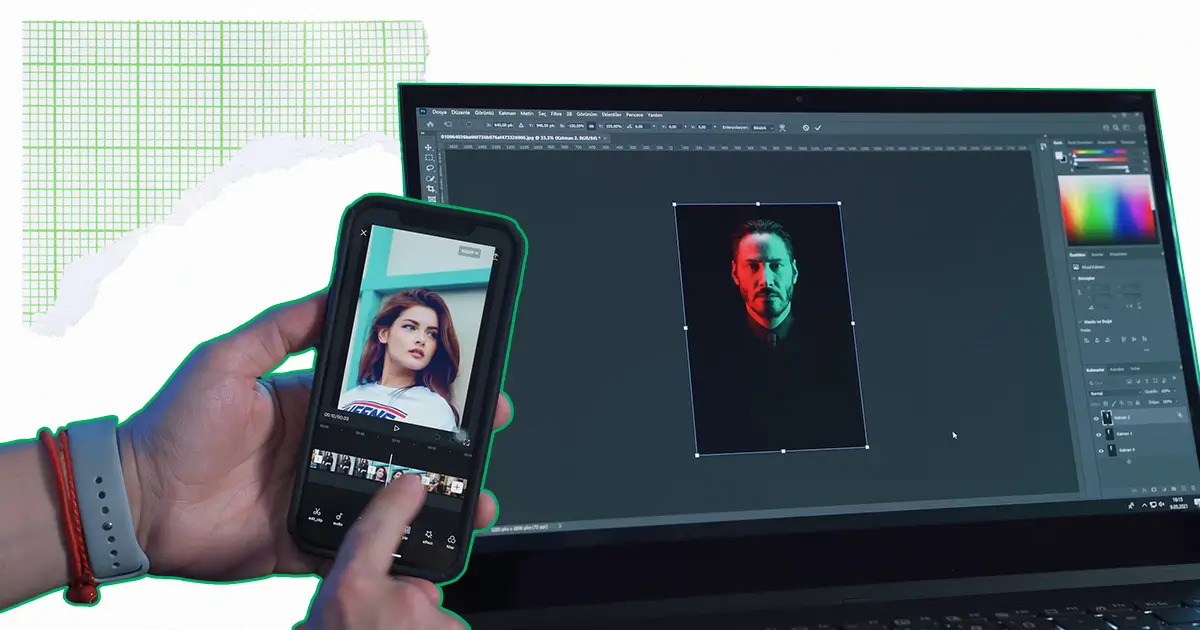Digital photography has made photo editing a necessity, allowing people and even more so, professionals to improve images in every way imaginable. To get them to look just right and just the way they want. Photo editing can significantly allow you, whether you be a photographer, eCommerce business owner, or even a social media enthusiast, to enhance the quality of every image with which you work.
In this guide, we will look at what photo editing is, its past, sorts, significance, and software. We will see what's trending and investigate the trends of the future.
What Does Photo Editing Mean?
To understand photo editing, we need to know what it truly means to edit photos. It is surely a form of enhancing a photograph but however, it is beyond that. The simplest form of tweaks made to a photograph falls under photo editing, be it, on the background or on the foreground of any picture. Editing in post-production has made shooting process even more manageable. Photographers, agencies, online retailers etc. heavily depend on this process after shooting as a part of post-production.
The History of Photo Editing
The history of photo editing goes back to nearly the beginning of photography itself. Long before the digital age, photographers enhanced their images using darkroom techniques. These were pretty much a set of tricks (somewhat controversial at times, and perhaps still are) that allowed the image to be changed in ways that maybe photographers thought made it look better or made it more accurate (if one can argue that any altered image is accurate).
Computers facilitated the digital editing setup that was introduced during the 1980s and 1990s. Take, for example, the introduction of Adobe Photoshop in 1987. What was, at the time, a revolutionary digital editing tool is now, 30 years later, an industry standard. Today, we use a suite of AI-powered tools and mobile apps to perform photo editing far more quickly and efficiently than in previous decades.
What Are the Types of Photo Editing?
1. Simple Image Editing
These are basic kinds of editing that ready your images for sharing or for being published.
Resize Images:
Alter the dimensions of your images to fit certain platforms: image width, image height, and aspect ratio (the proportional relationship between an image's width and height) are of utmost importance if you want to maintain resolution and quality across the various places where your images will appear. To that end, pay special attention to the following three examples.
- Crop Images: Eliminate undesirable external regions; enhance the composition or concentrate on the subject. Also aids in rendering the image to a specific aspect ratio (e.g., 16:9, 4:3). Use case: Convert a photo taken with a wide-angle lens into a neat portrait.
- Change Image Orientation: Change the orientation of images from portrait to landscape or vice versa, to fit them into designs or layouts. Use this for consistency across image appearance.
- Rotate Images: Small modifications (e.g., rotate 90°, 180°, free rotate) to correct slanted images or better align images.
Modifying Dimensions and Aspect Ratio:
Adjust image dimensions to suit platforms or contextual usage without losing compositional integrity. Ideal for web banners, advertisements, and printed material.
Tonal Adjustments:
Change brightness, contrast, highlights, and shadows to balance. Your aim: Make images seem natural, obvious, and well lit.
Basic Appearance Enhancement:
Improve the general look by tweaking exposure, saturation, vibrance, etc. Sometimes the result can be artistic or surreal, depending on the creator’s vision.
2. Photo Touch Ups and Improvement
Perfect for portraits, profile pictures, headshots, and fashion/editorial shoots.
- Erasing Blemishes & Imperfections: Remove acne, scars, or temporary skin marks while keeping a natural look.
- Skin Smoothing & Facial Feature Enhancement: Smooth skin texture subtly, enhance cheekbones, adjust symmetry, reduce shine or dark circles.
- Teeth Whitening: Make smiles bright for a more polished and professional look in headshots or ads.
- Red-eye Removal: Restore natural eye color by fixing glowing red pupils caused by the camera flash.
3. Color Correction and Grading
These modifications establish a picture's atmosphere, feeling, and sentiment, frequently used in top-notch photography and filmmaking.
- White Balance Adjustment: Correct color temperature problems to render whites as truly white and balance overall color casts (e.g., tints of blue, yellow, or green).
- Tone and Color Shifting: Change the hue, saturation, and luminance (HSL) to align with branding, seasonal aspects, or creative direction.
- Filters and Cinematic Effects: Infuse with mood or storytelling through light grading. Light grading can serve warm sunset tones, cool noir vibes, or vintage film looks. Use case: Social media aesthetics.
4. Object Removal and Background Editing
Eliminate clutter from your images and make the subjects stand out.
- Remove Unwanted Objects or People: Whether you opt for AI or manual retouching, the goal is to eliminate distractions in your images. That includes anything or anyone who might have tried to upstage your subject, from photobombers to signs and logos.
- Background Replacement or Blur: Alter backgrounds completely (e.g., change an outdoor scene to a studio), or for portraits, create effects that give the appearance of a shallow depth of field. Perfect for professional headshots, characters, and elements in e-commerce photography. Use for creative composites.
- AI Background Removal: Promptly and accurately differentiate subjects using these intelligent instruments, ideal for isolating product cutouts or inserting persons into freshly imagined situations.
5. Ecommerce Product Photo Editing
Ecommerce product photo editing is custom crafted for virtual showrooms, Amazon storefronts, and style catalogs.
- Product Enhancement: Sharpen, brighten, and clean up images to highlight details and textures. Color correction ensures product accuracy.
- Reflections and Shadows: Add realistic drop shadows, natural shadows, or mirror reflections to give a 3D, professional look. Increases perceived value.
- Consistent Branding: Align all images with your visual identity in terms of background, lighting, size, and orientation. Great for catalog uniformity.
6. Creative and Advanced Editing
This is ideal for branding, art, advertising, or fantasy-themed visuals.
- Photo Manipulation / Digital Art: Merge elements from different photos, create surreal or imaginative scenes, or design completely new visual content from scratch.
- Special Effects & Overlays: Add fire, smoke, particles, motion blur, lens flare, light leaks, or even textures like grain or dust for stylized visuals.
- Image Composites: Combine multiple images seamlessly such as placing a model into a new environment or creating double exposures.
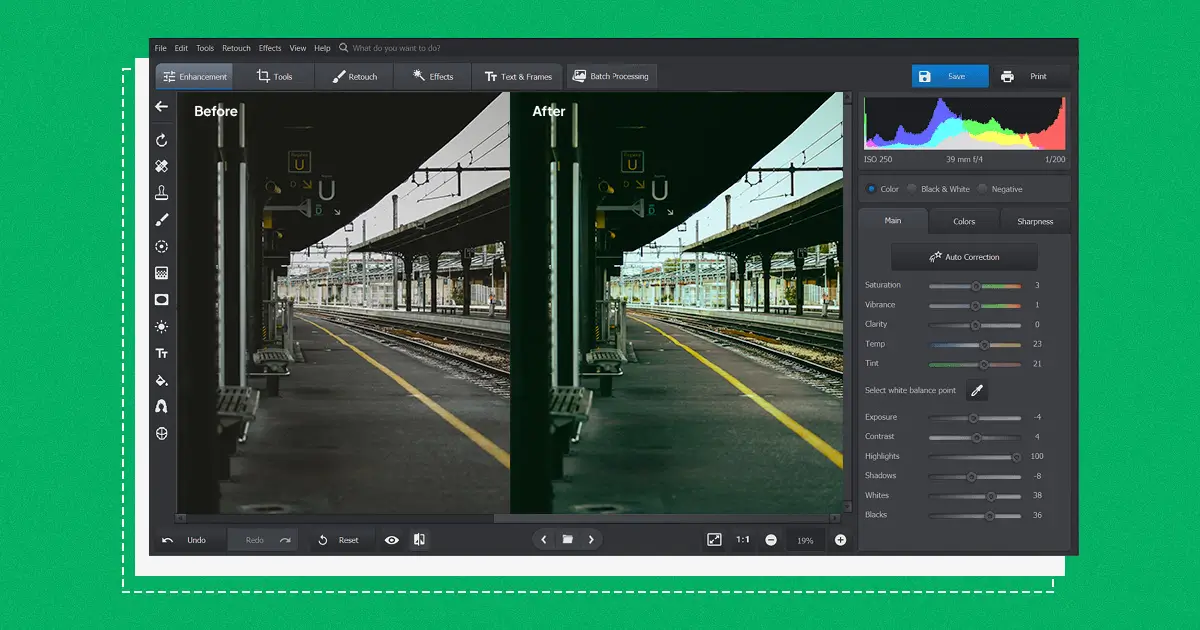
Why Is Photo Editing Important?
Editing photos is not simply about improving their appearance; it is about using a potent communication, branding, and storytelling tool. Here's why it matters so much:
1. Improves Picture Quality
No matter if your problem is with a picture that's a bit too dim, a crop that's not quite right, or a background that's too in your face, there's an editing solution for it all.
- Adjusts exposure, contrast, sharpness, and color imbalances.
- Eliminates defects such as spots or distortions.
- Makes photographs appear bright, sharp, and luminous.
- The end image looks more professional, more striking, and more shareable.
2. Boosts Interaction
In a global society replete with images, only the most outstanding visuals manage to catch people's attention.
- Images that have been enhanced or retouched attract notice in social media outlets.
- Enhancing the quality of visuals boosts click-through rates and user interaction.
- Visually stunning content is more likely to be shared by people.
Enhanced visibility, greater appreciation, and a more solid audience connection. These social media outcomes weren't always a given, at least not to the extent they are now, and certainly not without paying for it.
3. Builds Professionalism
For companies, creatives, and influencers, initial impressions are important. The photos that have been edited show that there is good quality and pays a lot of attention to detail. Visuals that are clear and uniform engender confidence in the people who view them.
This is important not only for individual interactions but also for the overall impression your organization makes. People are more likely to engage and take the next step when they see professionalism. This is seen and perceived on some level with everything that leaves your organization, from the handwritten letters to emails, reports, and the website. The outcome is an image that presents you as a professional and one that gives you a step up on the competition.
4. Enhances Narration
Images are more potent than mere words particularly when they are edited with skill and care.
- Inject emotions into a scene with color grading and lighting.
- Focus attention on specific elements to support the narrative.
- Use creative editing to enrich the themes and artistic direction.
The result is more powerful emotional resonance and improved visual clarity in storytelling.
5. Assists with PR, Advertising, and Reputation Management
The visuals of your brand should be as consistent and recognizable as your logo or tagline. That means when people see something associated with your brand, it should be clear that it’s from you. And even if your audiences don’t understand the particulars, they should have some sense of the look and feel that’s your brand.
- All photos align with brand aesthetics (colors, tone, style); this is what editing ensures.
- Aids in keeping a consistent appearance throughout all media (web, social, print).
- Creates materials that are more memorable and impactful for marketing purposes.
The product will bring a refined, recognizable, and professional brand image that spawns an unmistakable sense of loyalty.

6 Most Popular Photo Editing Software
From casual creators to professional artists, there’s photo editing software for everyone. Here are some of the top choices, each offering unique features to fit different needs and skill levels:
1. Adobe Photoshop
The gold standard for photo editing.
- What it does best: Advanced photo manipulation, retouching, compositing, graphic design, and digital painting.
- Key features: Layer-based editing, smart object support, AI-powered tools (like generative fill), content-aware edits, brush tools, masking, and more.
- Who it's for: Professional photographers, designers, digital artists, and creatives who need complete control over visuals.
Pros:
- The best in the industry.
- Regular updates with innovative features.
- A vast selection of plugins and brushes.
Cons:
- Steep learning curve.
- Subscription-based pricing.
2. Adobe Lightroom
Perfect for photographers, it offers excellent photo workflow and correction tools.
- What it does best: Arranging, adjusting, and batch-processing images using workflows that employ nondestructive techniques.
- Key features: Predefined settings, dials for hue and chroma, lens adjustments, support for files in the RAW format, AI-assisted selections of people and objects, and more.
- Who it's for: To efficiently process large quantities of images, some photographers opt to use batch image editing software.
Pros:
- An interface that is clean and user-friendly.
- Synced to the cloud and integrated with mobile devices.
- Perfect for high-end color and lighting adjustments.
Cons:
- Not constructed for extensive retouching or editing demands.
- Requires Creative Cloud membership.
3. GIMP (GNU Image Manipulation Program)
A robust, free alternative to Photoshop.
- What it does best: Sophisticated image manipulation, design creation, and photographic work at low cost.
- Key features: Laying down colors, making selections, mixing colors, using the slow brush, adjusting layers, masks, filters, and color correction. Additionally, employing retouching tools, operating under the concept of Divine Proportion, making caricatures and toons, making images sharper, and using plugins can help achieve almost any desired effect.
- Who it's for: Users at an intermediate to advanced level who are seeking a no-cost alternative to Photoshop.
Pros:
- Totally costless and available to the public with no restrictions on use or modification.
- Can be tailored to suit individual needs.
- Vast user community helps, plugins, and complete how-to guides.
Cons:
- The interface can seem old.
- Not as polished as Photoshop.
- Doesn't natively handle RAW files.
4. Canva
Intuitive design for everyone, no experience needed.
- What it does best: Making graphics for social media, slide shows, infographics, posters, and marketing materials.
- Key features: A built-in template and an AI design tool comprise the user interface of Canva. They also allow users to make just about any simple design with just a few clicks. Spell check is available in just a few clicks, and the only thing that's really missing is a voice command to allow the visually impaired to use the simple design tool.
- Who it's for: People who are in charge of marketing, managing social media, and running small businesses, as well as people who are not trained in design, are overwhelmingly reliant on tools that are fundamentally designed for graphic artists and professionals.
Pros:
- Extremely easy to use.
- Huge library of templates and assets.
- Web-based with team collaboration features.
Cons:
- Limited photo editing depth.
- Advanced features require a Pro plan.
5. Snapseed (by Google)
A powerful editor right in your pocket.
- What it does best: High-quality photo editing on mobile devices.
- Key features: Selective adjustments, healing tool, curves, perspective correction, filter stacks, RAW support.
- Who it's for: People taking photos on their mobile devices, making digital content that's gone into a short format, and anyone needing to edit while not at a desk.
Pros:
- No cost and loaded with professional-grade features.
- User-friendly interface with swipe controls.
- Allows editing in a way that does not alter the original image.
Cons:
- Restricted to mobile platforms.
- No batch editing capabilities.
6. Fotor
Easy to use for beginners with intelligent tools.
- What it does best: Enhancements with one click, portrait retouching, and design templates for fast edits.
- Key features: Filters driven by artificial intelligence, tools for enhancing beauty, a maker for collages, and effects of high dynamic range.
- Who it is for: Beginners, infrequent users, and microenterprises requiring prompt alterations and forms.
Pros:
- Cost-free with a potential Pro upgrade.
- Easy to navigate, no prior experience necessary.
- Access via web and mobile apps.
Cons:
- Not appropriate for high-level or professional tasks.
- Advertisements and restricted capabilities in the no-cost edition.
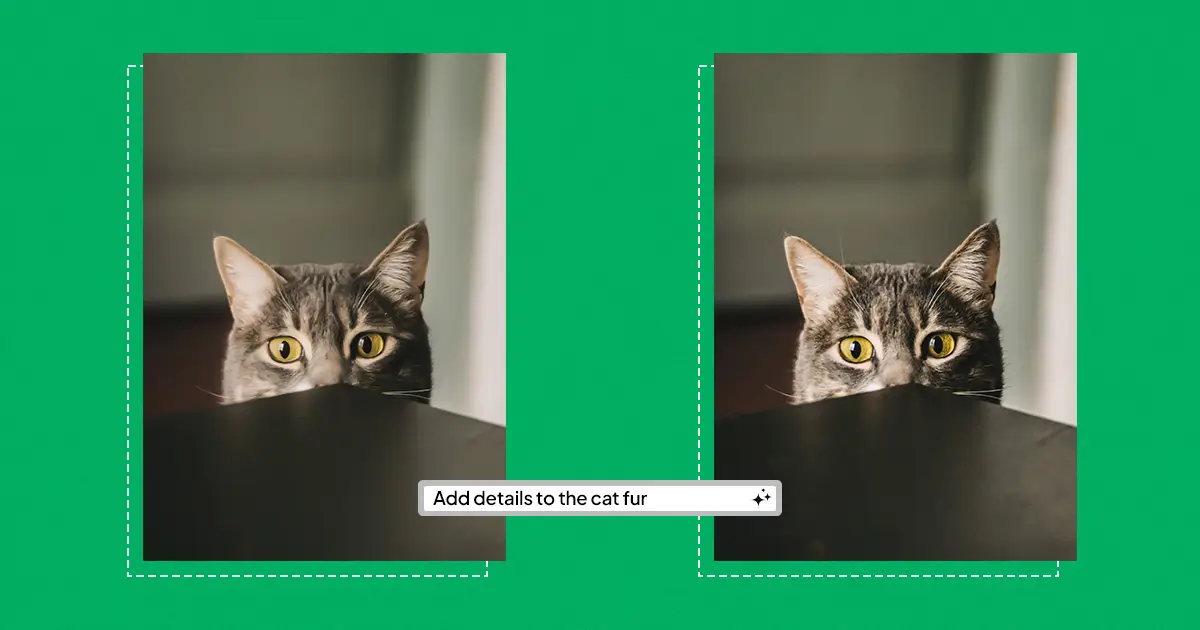
Trends and Future of Photo Editing
The future of photo editing is being reshaped by modern technology, pushing the boundaries of what's possible. As tools become more innovative and accessible, editing will be faster, more intuitive, and even more creative. Here's what's on the horizon:
AI-Powered Editing
Smarter, faster, and more creative editing with artificial intelligence. AI is leading the charge in transforming the way we edit photos. It automates complex tasks, learns from user behavior, and applies advanced techniques often better and faster than humans.
- One-click enhancements: Automatically adjust brightness, contrast, saturation, and sharpness.
- Smart object removal: Remove unwanted elements from images with accuracy. One of the most accurate background removing softwares that you can use for free is Retouched.ai. This web app not only allows you to knock-off backgrounds, but it also helps you to elevate your image with many more features. Try it to find out more about it!
- AI-generated backgrounds and elements: Replace skies, simulate lighting, or even add new objects based on context.
- Style transfer: Turn a photo into a painting or mimic the look of famous photographers.
The goal? Spend less time on technical adjustments and more time being creative.
Mobile Editing Apps
High-quality editing in the palm of your hand.
Smartphone editing has evolved far beyond filters and quick crops. Modern mobile apps now include features once exclusive to desktop software.
- RAW photo support and high-resolution export.
- Advanced masking and layer-based editing.
- Cloud sync and presets for on-the-go workflow.
- AI tools integrated into mobile (e.g., Google's Magic Editor, Lightroom Mobile's Select Subject tool).
The future points toward professional-grade photo editing happening entirely on mobile anytime, anywhere.
Cloud Based Editing
Team workflows and users' accessibility are being redefined by tools that operate in the cloud.
- Access your work from any internet-connected device, no longer relying on particular pieces of hardware.
- Collaborating in real-time on common projects is ideal for creative agencies and remote teams.
- Backups that run without human intervention and a record of the data's many images to help keep the data from being lost forever or to bring back a former version of the data, if need be.
Examples: Adobe Creative Cloud, Pixlr E, Canva, and Figma (for collaborating on design + images). Faster team turnarounds, better collaboration, and fewer tech barriers are what you can expect.
Non-Destructive Editing
Change the given text so that it still conveys the same meaning but does so differently. This is mainly done to avoid having too many instances of the exact text, which is especially important in specific contexts where originality is prized. Doing this can sometimes feel mechanical, but it gets the job done.
- Creatives can engage in fearless experimentation thanks to non-destructive editing. Edits are made through layers or adjustment tools that can be undone, hidden, or altered later without affecting the original file.
- Keep workflows reversible.
- Use smart objects, layers, and adjustment masks.
- Perfect for professional workflows, keeping track of versions, and editing by clients.
Software such as Photoshop, Lightroom, GIMP, and Affinity Photo already embrace this a lot. Increased exploration and creativity. With complete control over every modification, the possibilities for creative expression are virtually limitless.
Augmented Reality (AR) & 3D Editing
Engaging images that integrate the virtual with the real. The line between photo and experience is not clear. With AR and 3D tools, creators can place visuals into interactive, lifelike environments.
- Virtual try-ons for fashion, makeup, and accessories.
- 3D product visualization for e-commerce.
- AR filters and effects for apps like Instagram, Snapchat, and TikTok.
Tools like Adobe Aero, Blender, and Meta Spark Studio lead the charge. Visual content will be dynamic, engaging, and immersive, not just flat and static.
What Does It All Mean?
- AI democratizes creativity: Even beginners can produce studio-quality edits.
- Speed increases dramatically: Workflows will be measured in minutes, not hours.
- Creativity is limitless: With fewer technical barriers, ideas flow more freely.
- Collaboration becomes the norm: Creatives can work together from anywhere in the world.
The future of photo editing is not just about tools, it's about empowerment. Anyone, regardless of skill level, will be able to tell powerful stories through images. The only limit? Imagination.
Frequently Asked Questions
What is Photo Editing?
Photo editing is the process of improving or modifying images to make them more visually appealing or suitable for a purpose. It may involve simple tasks such as cropping, resizing, and adjusting colors or more detailed or advanced tasks like retouching, masking, and removing backgrounds to achieve a polished finish.
What is Masking in Photo Editing?
The parts of an image can be hidden or revealed by using the technique of masking, which does not involve any permanent erasure of the image elements. In Photoshop, this common and very useful technique is employed to make selective adjustments to an image and to blend multiple images.
What is Retouching in Photo Editing?
Touching up an image entails eliminating exacting blemishes, fine-tuning skin colors, and adjusting details to have a finished quality. It is largely employed in the making of fashion and portrait photographs.
When Was Image Editing Software Invented?
The first significant photo editing program, Adobe Photoshop, became available in 1987. However, before that, in the 1970s and 1980s, there were earlier digital tools for editing images, though they were used primarily by professionals who added hand touches to their work.
How to Edit Photos on iPhone?
In the Photos app, you can use the built-in tools to make professional quality edits. You can also use third-party apps for more advanced editing. Some popular options are Snapseed, Lightroom Mobile, and VSCO.
How to Edit Photos to Look Professional?
To achieve a professional appearance in a photo, pay careful attention to these key aspects:
- Light
- Color correction
- Sharpness
- Composition
It also helps to have quality editing software, know how to use it well, and be skilled at photo manipulation techniques (like retouching and masking).
How to Calibrate a Monitor for Photo Editing?
Warm up your monitor for 30 minutes, ensure your room has consistent lighting, and use built-in calibration tools like 'Color Calibration' on Windows or 'Displays > Color' on macOS. Use hardware tools like X-Rite i1Display Pro or Datacolor SpyderX for more accurate results. Adjust the color temperature to 6500K, fine-tune brightness and contrast, and save the calibration profile for professional photo editing results. Regular calibration ensures your monitor displays colors and brightness accurately.
What is Brilliance in Photo Editing?
Brilliance is a feature in some editing apps that enhances brightness, contrast, and details without increasing the exposure of the image.
How to Edit Someone Out of a Photo?
You can remove people from photos using tools like Photoshop's Content Aware Fill, Snapseed's Healing Tool, or AI-powered background removers.
Can I Use a Gaming Monitor for Photo Editing?
Yes, you can use a gaming monitor for photo editing, but it depends on the monitor's specifications. Gaming monitors often have high refresh rates and vibrant displays, which can be beneficial. However, monitors with IPS panels, high resolution (such as 4K), and accurate color reproduction (sRGB or Adobe RGB coverage) should be prioritized for professional photo editing.
Final Words
Editing photos is a fundamental skill for photographers, marketers, and creative people who want to improve the visual aspects of their work. Whether you are doing something specific or are involved in more complex projects, knowledge of basic techniques and the right tools can take your image enhancement to the next level, like professional photo editing.
With easy-to-use editing tools and AI advancements, anyone can create stunning, professional-quality photos. Start experimenting with different tools, photo editing tips, and techniques to improve your editing skills from today!
Need Professional Help?
While learning photo editing is rewarding, sometimes you need expert results fast. Whether it's for your business, portfolio, or creative project, professional editing can make all the difference .
Get in touch with us to see how we can help transform your images and bring your vision to life!