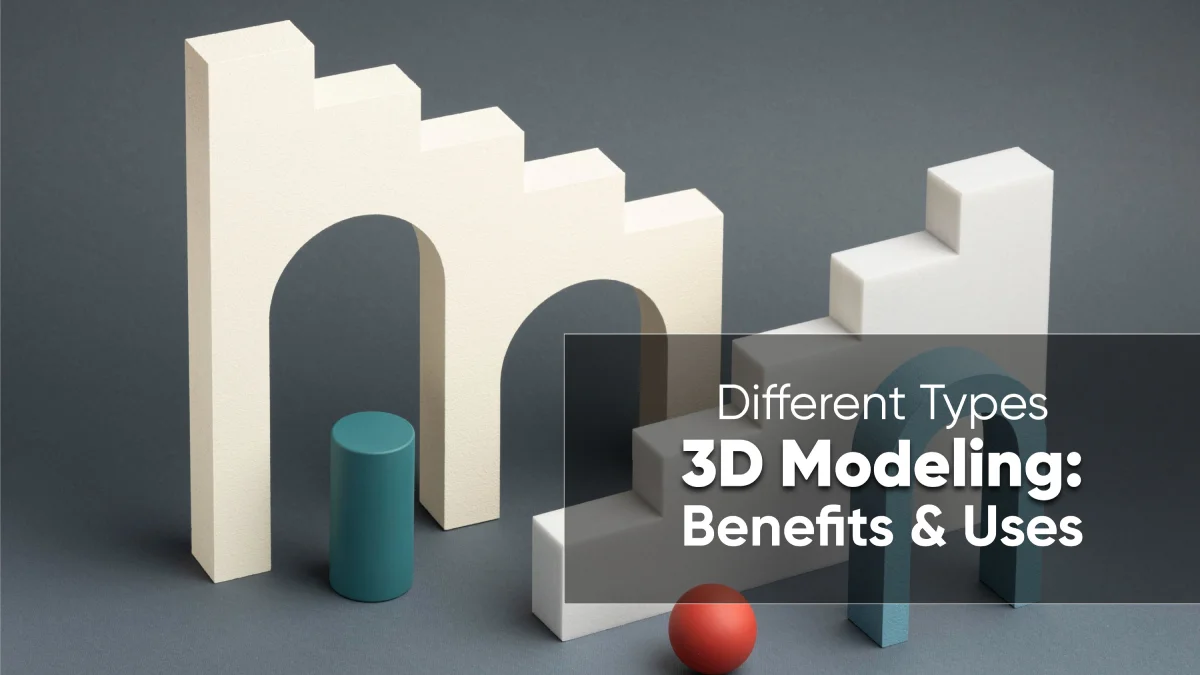3D modeling changed the way we can see and interact with digital data. It allows designers to create photo-realistic, textured models of objects from the real or imaginary world for contact, design, and storytelling purposes across various industries. From high-fidelity product visualization to interactive scenes in animation, video games, and architecture, 3D models offer outstanding flexibility and depth.
With the dawn of augmented reality (AR), virtual reality (VR), and emerging digital manufacturing technology such as 3D printing, the use of 3D modeling has surpassed mere design. Whether you're creating assets for a VR simulation, creating a mechanical model, or setting up realistic characters for a movie, embracing the right approach to 3D modeling is the key to productivity, precision, and elegance.
This article covers all types of 3D modeling, their applications, benefits, and tips for choosing the best technique for your needs. We'll explore traditional polygonal modeling and AI-assisted design, equipping you with the knowledge to make informed decisions in your 3D modeling projects for your needs.
How Does 3D Modeling Work?
3D modeling is the process of creating a three-dimensional computer model of an object by means of sophisticated software. The digital object, or model, which is made, simulates real-world geometry and can be rendered, animated, or physically printed with help from other software tools. This process begins with the structure of the object being defined as points (vertices), which are connected by lines (edges) to form surfaces (polygons). The polyhedra may be bent, resized, and textured to construct from basic geometric shapes to very complex living characters or building interiors.
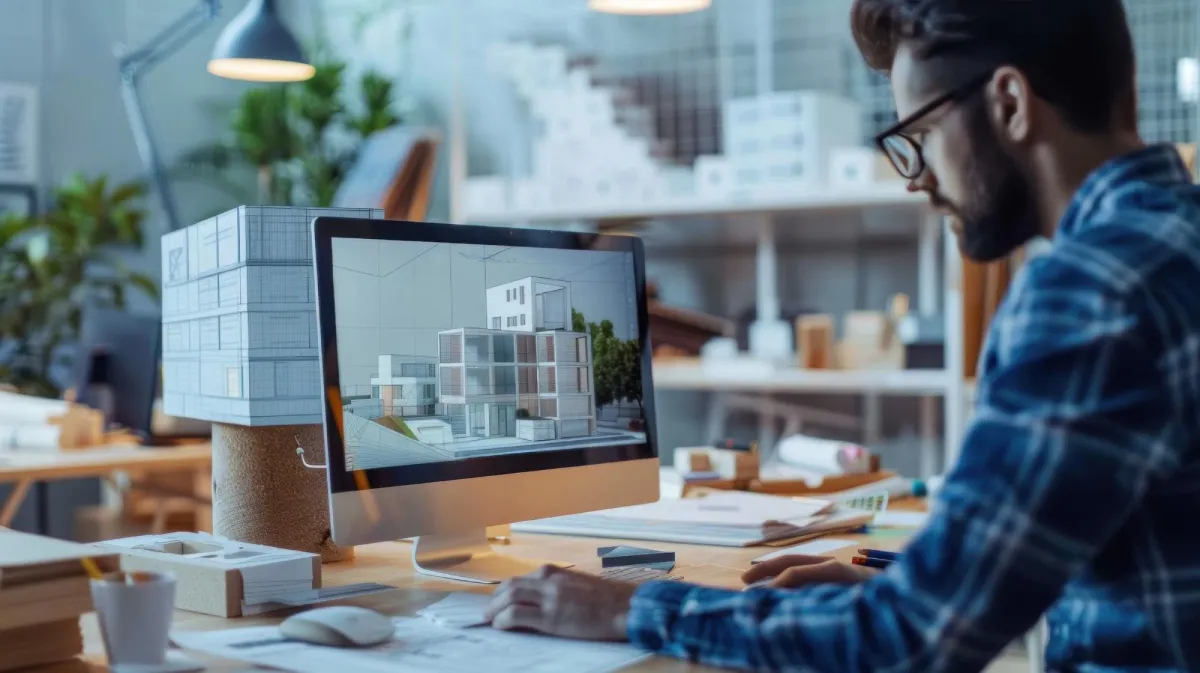
3D modeling workflows generally follow a structured approach like conceptualization, basic shape creation, refinement, detailing, and final optimization. With this process, artists utilize various techniques such as extrusion, subdivision, boolean operations, and sculpting to achieve their desired results. Process often depends on the planned use of the model, the required level of detail, and the technical rules of the target platform or application.
New 3D modeling software has come a long way with integrated toolsets for functions like UV mapping, rigging, lighting, and high-fidelity rendering. Autodesk Maya and Blender are popular for animation and digital art, whereas SolidWorks and AutoCAD are de facto standards for mechanical and architectural modeling. With the tools, designers and engineers can simulate real behavior, automate workflows, and create photorealistic images for presentation, marketing, or production.
Main Types of 3D Modeling Techniques
3D modeling techniques fall under some general categories depending on representation, implementation, data source, and manufacturing workflow. Below is a structured breakdown:
Fundamental Representation Types
Wireframe Modeling
Wireframe modeling represents the simplest form of 3D model, displaying objects as skeletal frameworks composed of vertices connected by edges. This technique shows only the basic structure without surfaces or solid volumes, making it the foundation for more complex modeling methods.
Surface Modeling
Surface modeling creates objects by defining their outer limits without thinking about internal structure or volume. This approach focuses on the shell or skin of objects, using mathematical surfaces like NURBS, Bezier patches, or polygonal meshes to represent complex curved forms.
Solid Modeling
Solid modeling creates complete 3D objects with defined volume, mass, and internal structure. This overall approach represents objects as solid entities with both exterior surfaces and interior properties, making it essential for engineering and manufacturing applications.
Volumetric Modeling
Volumetric modeling uses three-dimensional grids of volume elements (voxels) to represent objects, similar to how 2D images use pixels. This approach is particularly effective for representing complex internal structures, fluid dynamics, and scientific data visualization.
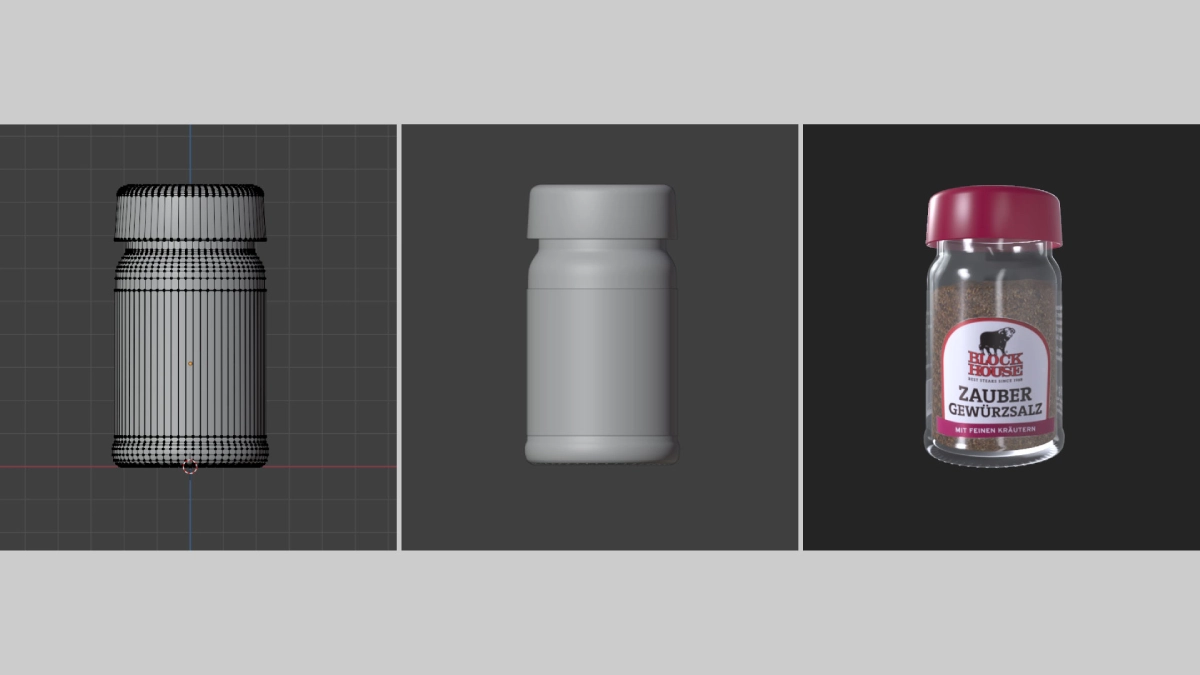
Core Implementation Techniques
Polygonal Modeling
Polygonal modeling is the most widely used 3D modeling technique, building objects using interconnected polygons (primarily triangles and quadrilaterals). This adaptable approach forms the backbone of most 3D applications, from video games to architectural visualization.
NURBS Modeling
Non-Uniform Rational B-Splines (NURBS) modeling uses mathematical curves and surfaces to create smooth, precise geometry. This technique excels in applications requiring exact mathematical definitions and soft, flowing surfaces.
Parametric/CAD Modeling
Parametric modeling, commonly used in Computer-Aided Design (CAD), creates objects using parameters, constraints, and feature-based operations. This approach allows for precise, editable designs where changes to parameters automatically update the entire model.
Digital Sculpting
Digital sculpting mimics traditional clay sculpting in a virtual environment, allowing artists to push, pull, and shape digital materials using brush-based tools. This intuitive approach is ideal for creating organic forms and highly detailed surfaces.
Implicit Surface Modeling
Implicit surface modeling defines surfaces using mathematical processes rather than explicit geometric data. This approach uses field functions to describe where surfaces exist in 3D space, creating smooth, flowing forms ideal for organic modeling.
Metaball/Blobby Modeling
Metaball modeling uses spherical influence fields that blend together to create organic, fluid-like shapes. Each metaball generates a field of influence that combines with nearby metaballs to form smooth, continuous surfaces.
Data-Driven Techniques
Scan-Based Modeling
Scan-based modeling creates 3D models from real-world objects using various scanning technologies. This approach captures existing physical objects and converts them into digital models, providing accurate geometric data for reverse engineering and documentation.
3D Scanning
3D scanning contains various technologies for capturing physical objects and converting them into digital 3D models. This includes laser scanning, structured light scanning, and contact-based measurement systems.
Photogrammetry
Photogrammetry revamps 3D models from multiple photographs using computer vision algorithms. This cost-effective method analyzes common points across multiple images to calculate 3D coordinates and generate detailed models.
Point Cloud Modeling
Point cloud modeling works with thick collections of 3D points to represent surfaces and objects. These point clouds can be generated from scanning, photogrammetry, or LiDAR systems and processed into usable 3D models.
Physics-Based Modeling
Physics-based modeling simulates real-world physics to create natural-looking deformations, animations, and interactions. This approach uses mathematical models of physical phenomena to generate realistic behavior in 3D objects and environments.
Algorithmic Approaches
Procedural Modeling
Procedural modeling uses algorithms, rules, and mathematical functions to generate 3D content automatically. This method helps the creation of complex, detailed models through computational processes rather than manual modeling work.
Generative/AI-Assisted Design
Generative and AI-assisted design leverages artificial intelligence and machine learning to assist in model creation, optimization, and design exploration. This emerging field combines computational intelligence with traditional modeling techniques.
Neural Radiance Fields (NeRF)
Neural Radiance Fields represent a revolutionary AI-based approach that creates photorealistic 3D models from 2D images. This technique uses neural networks to learn the volumetric representation of scenes and objects.
Production Workflows
Hybrid Modeling Approaches
Hybrid modeling combines multiple modeling techniques within a single project to leverage the strengths of each method. This approach is common in professional production pipelines where different techniques are optimal for various aspects of the project.
Retopology Techniques
Retopology is the process of creating a clean, optimized mesh topology over existing high-detail models. This technique is essential for preparing sculpted or scanned models for animation, real-time rendering, and production use.
Collaborative Modeling
Collaborative modeling lets multiple artists and designers work together on the same 3D project at the same time. This process is important for large productions because it helps the team coordinate and manage their workflow effectively.
XR-Based Modeling
XR-based modeling uses virtual reality (VR) and augmented reality (AR) technologies to help people create 3D models in an immersive way. With this method, users can interact with 3D content in a natural and spatial manner.
Which Program Do I Use to Create 3D Models?
The application you use for 3D modeling depends heavily on your use, whether you're modeling engineering accuracy, organic character model work, virtual worlds, or hard production. Modern 3D modeling tools span from basic sculpting tools to advanced CAD tools, some of which include AI, physics simulation, or VR features.
Categories of 3D Modeling Software:
| Category | Purpose | Common Tools |
| CAD (Computer-Aided Design) | Engineering, mechanical parts, prototyping | SolidWorks, AutoCAD, Fusion 360, Rhino |
| Polygonal Modeling | Games, animation, real-time 3D content | Blender, Maya, 3ds Max, Cinema 4D |
| Digital Sculpting | Organic models, characters, creatures | ZBrush, Mudbox, Blender |
| Procedural/Algorithmic Design | Parametric architecture, generative forms | Houdini, Grasshopper (for Rhino), Autodesk Dynamo |
| Scan-Based & Photogrammetry | Capturing real-world assets via cameras or scanners | RealityCapture, Agisoft Metashape, Meshroom |
| Architectural Visualization | Interior/exterior design, walkthroughs, building plans | Revit, ArchiCAD, SketchUp |
| Rendering & Visualization | Photorealistic lighting, materials, marketing visuals | V-Ray, KeyShot, Lumion, Arnold |
| Simulation & Physics-Based | Engineering testing, environmental or motion simulations | Houdini, COMSOL, Autodesk CFD |
| Game Development | Real-time assets, VR/AR experiences, environment design | Unity, Unreal Engine (with 3D modeling plugins/tools) |
Selecting the Right Software:
- As an engineer or product designer, SolidWorks or Fusion 360 is the best because of accurate measurements and manufacturing compatibility
- For an artist or animator, Blender and Maya provide flexible modeling, rig animation, and shading.
- Game developers employ Blender for modeling and exporting assets to Unity or Unreal Engine.
- For marketing images with photo-realism, a pipeline is CAD + KeyShot or Blender + V-Ray.
- If you require real-world capture, such as Reality Capture software that is able to create 3D models from photographs via photogrammetry.
Choosing the Right 3D Modeling Technique
Choosing the right modeling technique depends on your project goals, industry requirements, and rendering needs.

Factors to Consider
- Project Requirements and End Use: The 3D modeling technique depends on its use: games need optimized models, films can use complex geometry, manufacturing requires accuracy for CAD, and art prioritizes aesthetics.
- Level of Detail and Complexity: Different modeling techniques excel at different levels of detail and complexity. Consider both the overall complexity of your project and the specific detail requirements for other elements.
- Timeline and Budget Constraints: Some modeling techniques require more time and specialized skills than others. So, consider your available time, budget, and team expertise when selecting modeling methods.
- Technical Constraints: Hardware limitations, software compatibility, and target platform needs all influence modeling technique selection. Here, consider memory constraints, processing power, and compatibility needs throughout your pipeline.
- Team Expertise and Available Tools: The skills and experience of your team members significantly affect how different modeling techniques work. Consider how different learning methods can affect your progress and how much educational help and resources are available to you.
Industry-Specific Recommendations
- Game Development: Game development needs optimized 3D models with efficient design for real-time rendering. Begin with simple, low-polygon models. Then, use normal maps and texture techniques to add more detail. Consider level-of-detail (LOD) systems for complex scenes and ensure that models meet platform-specific polygon count needs. Procedural techniques can be valuable for generating large environments and variations.
- Film and Animation: Film production can handle higher polygon counts and more complex shapes because rendering usually happens offline. Digital sculpting is often used for character creation, while hard-surface modeling handles mechanical objects. Consider the specific requirements of your rendering pipeline and any special effects or deformation needs.
- Architecture and Construction: Architectural modeling benefits from parametric and CAD-based approaches that provide precise dimensions and can integrate with construction workflows. Building Information Modeling (BIM) systems offer specialized tools for architectural applications. Consider the need for technical drawings, material specifications, and integration with engineering systems.
- Product Design and Manufacturing: Product design requires precise, dimensionally accurate models that can be manufactured. Parametric CAD modeling is typically preferred for its accuracy and ability to generate technical drawings. Consider manufacturing constraints, material properties, and the need for engineering analysis throughout the design process.
- Medical and Scientific Applications: Medical modeling often requires volumetric techniques for representing scan data and complex internal structures. Accuracy and scientific validity are essential, so ensure that your chosen techniques can provide the needed precision and can be validated against real-world data.
- E-commerce Marketing and Advertising: E-commerce marketing applications often prioritize visual appeal and photorealistic rendering over technical accuracy. High-quality surface modeling combined with advanced texturing and lighting techniques can produce compelling results. Consider the specific requirements of your target media and audience.
Future Trends in 3D Modeling
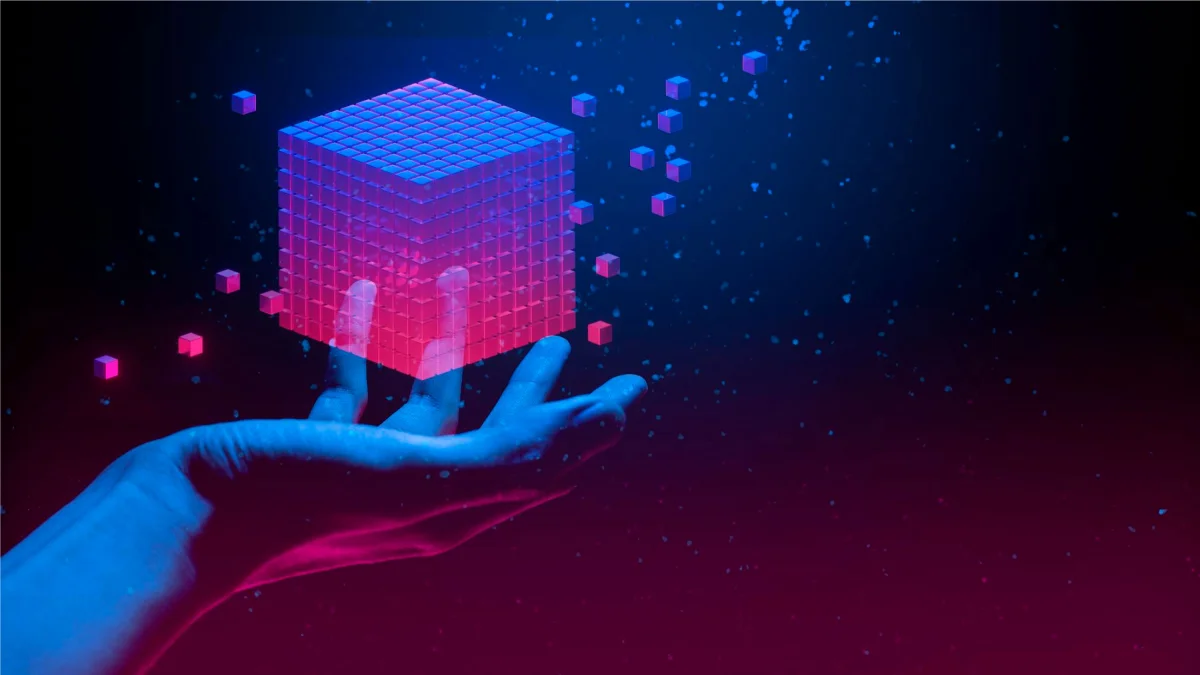
The 3D modeling industry continues to evolve rapidly, driven by technological breakthroughs, shifting user expectations, and cross-industry integration. Staying ahead of these trends ensures competitive advantage, future-proof workflows, and creative innovation.
AI Integration
Artificial intelligence is changing 3D modeling. It helps automate repetitive tasks, create basic shapes, and enhance procedural modeling. AI-powered tools can now predict topology, optimize UV maps, or even convert 2D sketches into 3D assets, drastically reducing manual workload and development timelines. Machine learning is also being used in generative design to propose optimized model designs based on performance data.
VR/AR Expansion
With the rise of spatial computing and immersive technologies, the demand for 3D assets optimized for VR and AR environments is skyrocketing. Real-time rendering engines like Unreal Engine and Unity enable fully interactive, lifelike experiences in fields ranging from architecture to education and virtual commerce. These experiences require low-latency, high-fidelity models, pushing 3D artists to adapt both design methods and technical standards.
Cloud-Based Collaboration
Cloud-based 3D modeling tools such as Holosnap, Autodesk Fusion 360 and Onshape are enabling teams to collaborate in real time across geographical limits. Designers can co-edit models, provide feedback instantly, and manage version control seamlessly. This not only boosts productivity but also ensures texture and continuity in large-scale or fast-paced production environments.
Photorealism and Real-Time Rendering
With advances in GPU power and real-time ray tracing technologies, 3D visualization has reached new levels of realism. Tools like V-Ray, Octane, and Unreal Engine 5 now allow creators to render lifelike shadows, reflections, and textures in real time. Industries like automotive, architecture, and e-commerce need strong visuals because they influence consumer choices.
Sustainability and Digital Twins
More industries are now using digital twins, which are virtual models that show how physical assets behave in real time. These models help us understand maintenance needs and the impact of these assets on their lifecycle. This approach cuts down on waste and enhances sustainable design. It also helps designers work faster and make environmentally friendly choices.
Why Choose The KOW Company for Your 3D Modeling Services?
At The KOW Company, we don't just build 3D models; we craft digital solutions that elevate your brand, accelerate your design process, and deliver real-world results. Our team of experienced 3D artists, CAD technicians, and visualization experts is equipped to handle complex, multi-layered projects across industries.
What Sets Us Apart:
| Strength | What It Means for You |
| Cross-Industry Expertise | From architectural renderings to e-commerce product shots, we tailor models to your sector’s needs. |
| End-to-End Workflow | We manage everything from concept sketching and modeling to rendering and post-production. |
| Photorealistic Output | Our models feature advanced texture mapping, PBR workflows, and lighting for maximum visual impact. |
| VR/AR & 3D Print Ready | We deliver optimized files for immersive apps, digital twins, or physical production. |
| Collaborative Process | You’re part of the creative process. We integrate client feedback at every stage. |
| Scalable Solutions | Whether you need one model or a thousand, our pipeline scales efficiently without compromising quality. |
We turn your ideas into impressive 3D visuals by blending creativity with technical skills, and we help you stand out in the digital space.
Conclusion
Grasping the various types of 3D modeling is crucial for technical precision, enhancing creativity, optimizing workflows, and meeting modern standards. From low-poly assets optimized for gaming to high-precision CAD models used in engineering, the modeling technique you choose directly impacts the functionality, appearance, and efficiency of your project.
Whether you're a startup launching a new product, an architect pitching a concept, or a marketer looking to stand out with photorealistic 3D content, there's a The KOW Company solution tailored just for you.
Related Frequently Asked Questions:
Which type of software is used to make 3D models?
The software depends on your needs: Blender and Maya for animation/games, SolidWorks and AutoCAD for engineering, ZBrush for digital sculpting, SketchUp for architecture, and Houdini for procedural modeling. Beginners often start with Blender (free) or SketchUp (user-friendly).
What advantages does 3D visualization offer over traditional architectural renderings?
3D architectural visualization provides interactive walkthroughs, real-time design changes, photorealistic lighting, and immersive VR experiences. Unlike static 2D renderings, 3D models allow clients to explore spaces from multiple angles, test different materials instantly, and make informed decisions before construction begins.
Can 3D models be used for both digital presentation and physical manufacturing?
CAD models are great for both digital presentations and manufacturing. For digital use, we use optimized models with textures and lighting. For manufacturing, we include detailed technical specifications. The same base model can be changed for marketing visuals, client displays, and production blueprints.
What's the difference between low-poly and high-poly models, and which do I need?
Low-poly models have fewer polygons, making them great for games, VR, AR, and applications that need quick rendering. High-poly models have more detail, making them better for films, product displays, and marketing. Choose the model type based on your platform's performance needs.
How much does professional 3D modeling cost?
Costs vary widely: Simple models: $100-500, Complex characters: $1,000-5,000, Architectural visualization: $2,000-10,000, Product modeling: $500-3,000. Factors include complexity, detail level, timeline, and intended use.
Which 3D modeling technique is best for 3D printing?
Solid modeling and CAD techniques are ideal for 3D printing because they create watertight, manifold geometry with proper wall thickness. Software like SolidWorks, Fusion 360, or Blender (with proper mesh validation) ensures printable models without gaps or errors.
How can 3D modeling benefit my e-commerce business?
3D models enable 360° product views, interactive customization, AR try-before-buy experiences, and reduced photography costs. Customers can review products from all angles, leading to higher conversion rates, fewer returns, and enhanced brand credibility.
Which type of 3D modeling is best for architecture?
Parametric/CAD modeling using Revit, ArchiCAD, or SketchUp is ideal for architecture. For visualization, combine rendering software like V-Ray or Lumion.